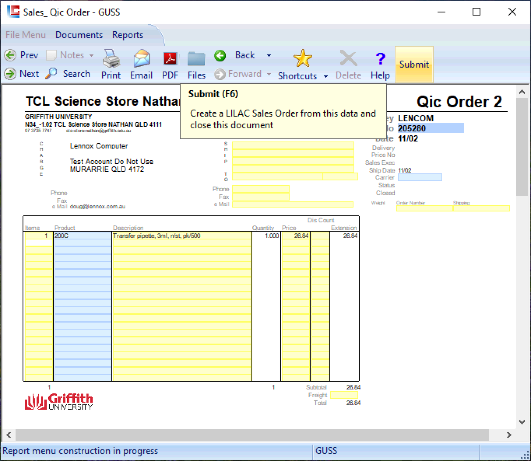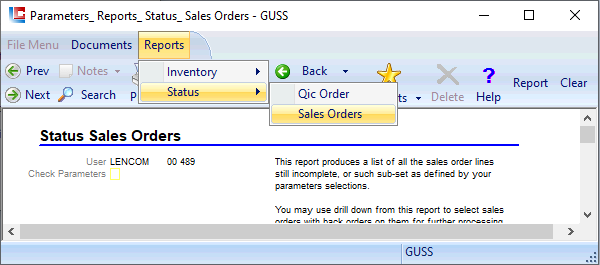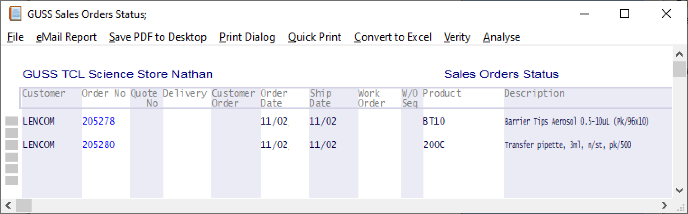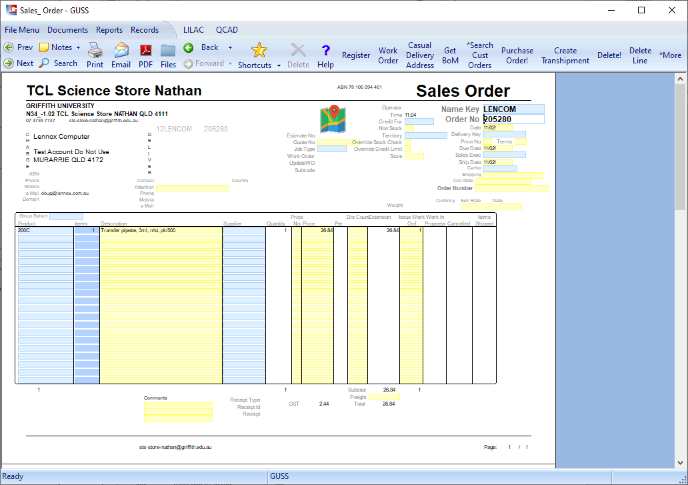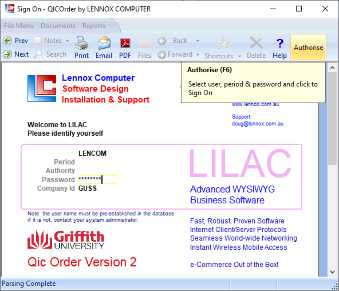
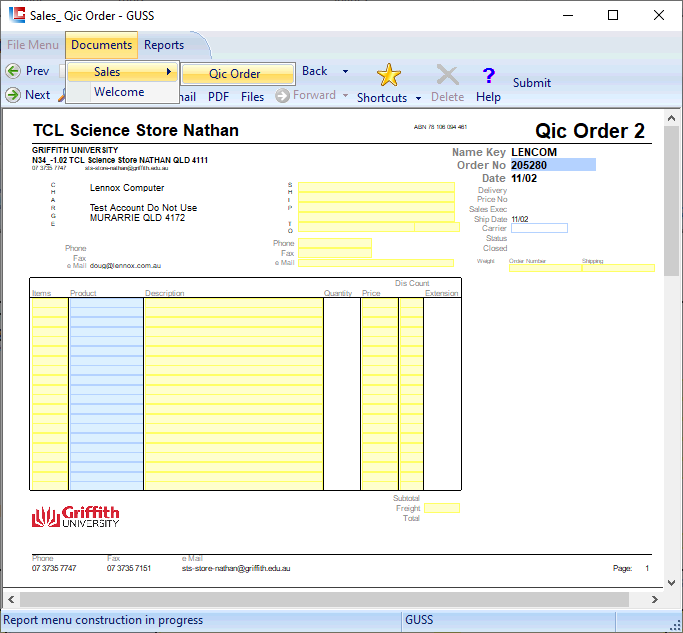
Page 1
LILAC Document Help
Sales > Qic Order
The Qic Order document allows you to create an order instantly within the GU Store for expedient shipment to you.
'Submit' from the ribbon generates a LILAC Sales Order in the entity to which the User is signed into.
That is, a GUSS Qic Order -> 'Submit' from the ribbon, will generate a GUSS LILAC Sales Order for further processing.
'Submit' from the ribbon generates a LILAC Sales Order in the entity to which the User is signed into.
That is, a GUSS Qic Order -> 'Submit' from the ribbon, will generate a GUSS LILAC Sales Order for further processing.
The LILAC User can be / should be set up to be the Debtor. This User / Debtor populates the Name Key of the Qic Order document here in GUSS.
With the caret in the Order No field, strike Enter on the Keyboard to be allocated a new Order No.
*Qic Order DA (Dental School) use the '*New Order' button from the ribbon to be allocated a new Order No.
*Qic Order DA (Dental School) use the '*New Order' button from the ribbon to be allocated a new Order No.
Order No's can be searched with a right mouse click or an existing Order No can be entered and recalled.